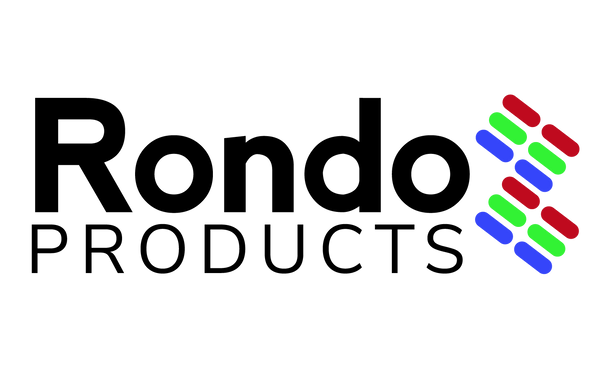Laser Bear
GameCube Blue Retro Internal Adapter
GameCube Blue Retro Internal Adapter
Couldn't load pickup availability
Share
This custom board installs into the place of the GameCube controller board allowing for new features on the console.
Blue Retro is a high speed Bluetooth controller interface that opens retro consoles up to the plethora of modern controllers with latencies that even some wired adapters can't manage. This new board allows for the use of up to 4 connected Bluetooth controllers, and can be mixed and matched with wired controllers on any of the ports for seamless operation.
Features:
- Up to 4 Bluetooth controllers can be paired at once.
- Wired controllers are still usable.
- When a wired controller is connected it the Bluetooth controllers will move to open ports automatically.
- LEDs in each port to indicate where a controller is connected
- Remote power control of the console via macro controls
- Remote in game reset via macro controls
- Easy firmware update tool that only requires a Bluetooth enabled device like a phone or computer
- Multi-function reset button
- Configurable button mapping using the web interface on a computer or phone
- Replaceable socket for CR2032 (not included due to shipping limitations)
- Simple installation requiring only screwdrivers (Gamebit 4.5mm and Philips #2)
Compatible Controllers
This GitHub Link has detailed list of compatible controllers and how to pair each type to Blue Retro:
https://github.com/darthcloud/BlueRetro/wiki/Controller-pairing-guide
- Playstation 3 (see pairing guide above)
- Playstation 4/5
- Xbox One/SeriesX/S
- Switch Controllers (Only one Switch Controller paired to the console at this time is supported this is a bug that has not been found)
- 8BitDo (xinput mode)
- Wii Controllers
- Generic HID Bluetooth controllers (Note not all controllers will universally work there is the potential you can help us support new devices see the guide above for details)
- Bluetooth Keyboards (emulate the ASCII Keyboard Controller)
Remote Power Down
This adapter taps into the incoming power of the GameCube allowing for it to act as a power switch. Using the following button combination the system will power down.
Left Trigger, Right Trigger, Start (Start/Option/etc) and face button down. When released at the same time the macro action will happen.
This powers off the GameCube in the same way that the main power switch would normally power off the system. To wake it back up you just need to power the controller back on, or hit the reset button to wake the console. (Note when powered off in this manner the main power switch will not wake the console only a Bluetooth controller or the reset button will wake it back up)
Reset Button
The reset button on the console has been converted to offer new functionality based on how long you hold the button down. While it is being pressed the front ports will light up to show which state you will be enabling.
Holding for 0-3 seconds will perform the same action as on a stock console, reset.
In this state all four front port LEDs will be solid on
Holding for 4-6 seconds will disconnect all connected Bluetooth controllers
In this state all four front port LEDs will be slowly blinking
Holding for 7-9 seconds will enable pairing mode
In this state all four front port LEDs will be blinking faster
Holding for 10 seconds or more will factory reset to the original firmware and remove any custom configs
In this state all four front port LEDs will be blinking rapidly
When the system is placed in power down mode the reset button will wake it with a single press.
If you power the system off with the main power button, and hold reset while powering on the BlueRetro adapter will be in sleep mode and will not interfere with the console use this in the event that a peripheral is not working nicely with BlueRetro
This product supports the BlueRetro project for continued support and added features as time goes on.